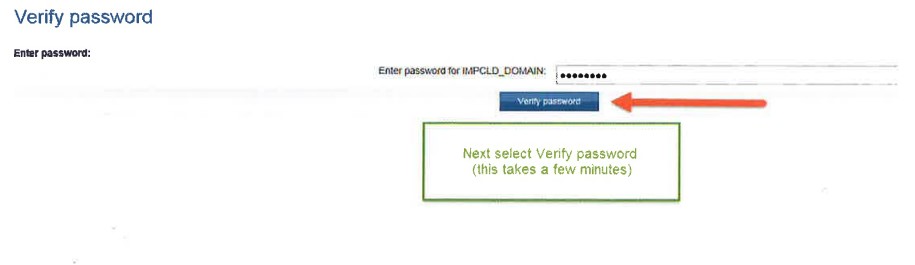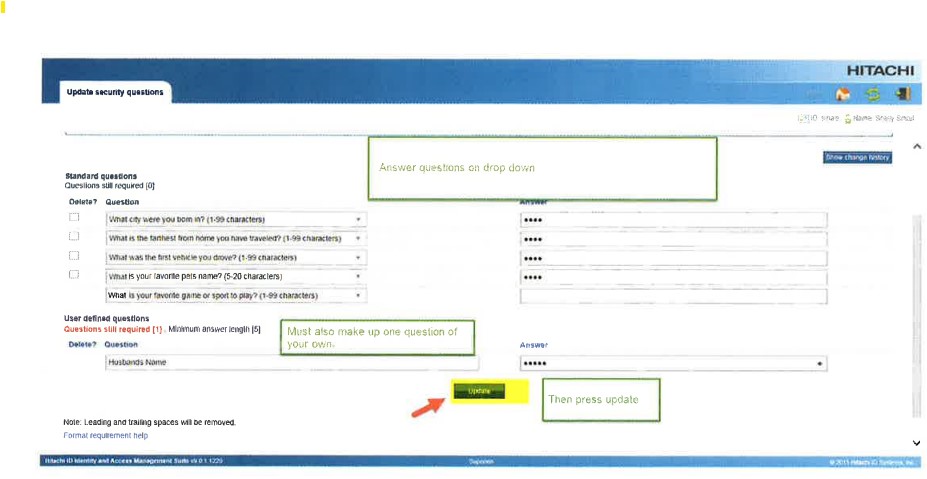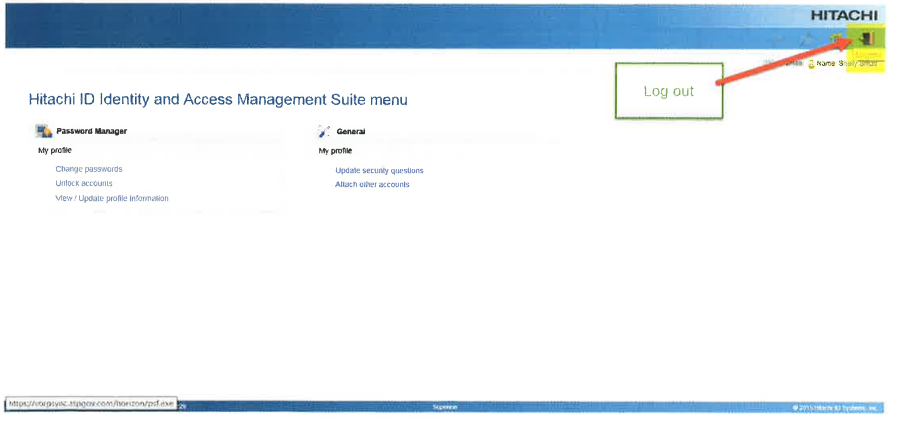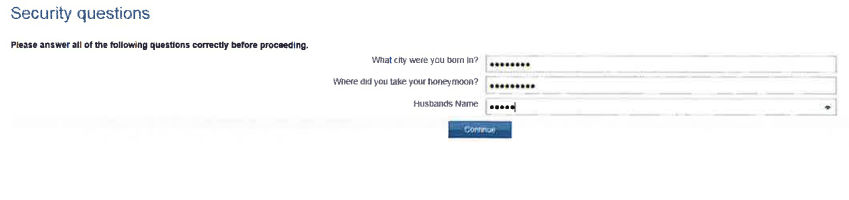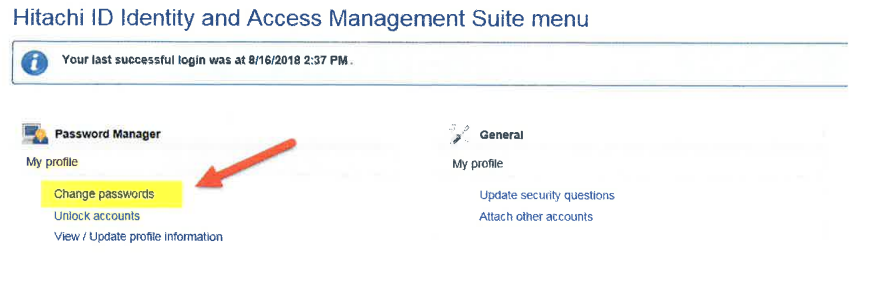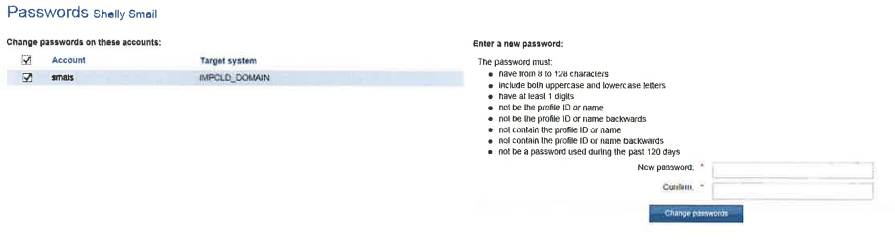Imperial County
INTRANET SITE
How to utilize PSYNC to update or change your password if it is forgotten.
- All employees must register for Psync in order to update or retrieve a password.
- Log into the following URL: https://vorpsync.aspgov.com
- Use the dropdown to locate IMPCLD_DOMAIN then enter your user name.
- Next enter your password and verify it.
- You will need to answer some security questions and create one of your own. You can choose which questions you want by using the drop down menu.
- Once updated you can logout.
If you forget your password follow these instructions.
- Log into the following URL: https://vorpsync.aspgov.com
- Use the dropdown to locate IMPCLD_DOMAIN then enter your user name.
- Answer security questions to log into your account.
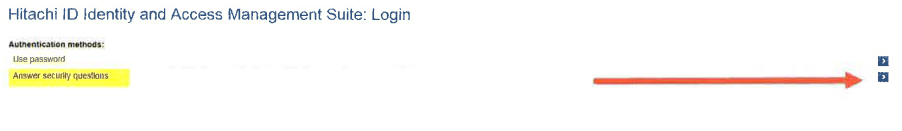
- Once you have answered the security questions press continue.
- Now you can change you password by selecting change password.
- Be sure to follow the password requirements.
- Once changed log out.